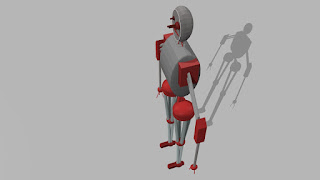Production log
25.4.15
To begin with I decided to create the right arm of my sidekick. This was to give me a rough idea of what size everything else would be. The style of the arm was to be continued throughout the rest of my sidekick. The upper arm was created using the disk tool. I created a small disk which I extruded to create a long, thin tube. I copied this tube and laced it underneath he previous tube which resulted in the shape of the upper arm. To create the elbow, I first created a rectangle. After I had created a rectangle to the size I wanted I used the knife tool to cut a diagonal section off the rectangle to create the shape which was my elbow. Once I had created the elbow and placed it with the upper part of the arm I copied one of the tubes from the upper arm and used it for the lower part of the arm, all that remained was to create the hand. This was done by creating a small near spherical shape which would be the palm, I then created small long thin rectangles which would be used as the individual fingers. I copied the first finger which I created and used it for the rest of the fingers as well. By doing this I managed to save a large amount of time which would have been spent creating the other fingers.

26.4.15
At this point in my sidekick's production I used the mirror tool to made an identical copy of the previous arm, the only difference being that it was facing the opposite direction. This was most useful as it allowed me to save time and avoid rotating a copy of the arm. Now that I had created both arms I was able to see how the rest of my sidekick would look as well as the size of the remaining factors to its production.
28.4.15
This section of my sidekick was one of the more complex and detailed parts to create. My initial approach was to build from the pelvis down however I found that this was much more difficult. This led me to build from the feet and work my way up. To create the feet I formed a perfect sphere. Once this was done I carefully selected certain polygons on one side of the sphere and used the multishift tool to pull them out. This is how the toes were formed, the same method was used to create what i would use for the heel of the foot although the polygons which I chose to form the heel were on a slight diagonal. This was to give the foot a bot of shape and complexity. I created the calves by creating a single tube and placing it inside the sphere of the foot but on a slight angle. I copied this until there were four tubes doing this.
Once this was done I created the knees, this was very simple as I placed a sphere on top of the calves. To create the thighs of my sidekick I copied my method for the calves. I formed a long fairly thin tube and placed it inside the knee on a slight angle. Afterwards I copied the tube and repeated the process until there were four tubes which is what I used for the thighs. Once I had created one leg I used the mirror tool to replicate the previous leg. I then began construction on my sidekick's pelvis. I opened a separate layer to avoid potentially damaging the legs. My pelvis consists of a sphere and nine identical tubes. The sphere is at the core of the pelvis with three tubes originating from each side in a downward direction towards the thighs on each leg. This was copied in the top part of the sphere which is to link the pelvis to the torso. I placed a small oval shape on the top of the pelvis. This shape is what I used to create the torso.
29.4.15
The torso of my sidekick was the simplest part to create. I used the size tool on the small shape placed on top of the pelvis to make it larger. Once I had it to the size I wanted I created two Identical rectangles and placed the on either side of the torso at the top, these rectangles are what I used for the shoulder of my sidekick. Once the shoulders had been placed onto the main torso I cut the arms from a separate layer and pasted them onto the same layer as the rest of my sidekick. I carefully positioned them symmetrically onto the shoulders. All that remained was to create the neck and head of my sidekick.
1.5.15
To begin with I created an oval to use as the head of my sidekick. I then selected all of the polygons on once side of the oval and deleted then. Once I did this I selected all of the points along the section which I deleted and created a polygon in its place. I now had a flat surface to construct the face of my sidekick on. The mouth was created using a simple rectangle. I opened the numeric options for the rectangle and changes a setting slider to max. I then deleted the pointed edges which resulted in the shape for my characters mouth. put simply the shape I used for the mouth was created accidentally. After the mouth came the nose, to create the nose I made a square based pyramid and morphed it into the middle of the flat face surface, Next to build was the eyes. My idea for the eyes was to construct two highly detailed mechanical eyes which would cause the face to look robotic.
The left eye was created using a disk which was extruded slightly to form a base. I then multishifted the top polygon of the base inwards to cause it to curve slightly. Once this was done I created three small tubes which were differently lengths and thicknesses. I beveled the ends of the tubes inwards to give the eyes a much more realistic and three dimensional look. The right eye was fairly similar to the left eye. I created a slightly smaller disk than the left eye and multishifted it out much more with a much larger curve to it. The resulting surface I had to work with was much smaller. I created a single tube from the remaining base and beveled it inwards at the top. I made sure that there was a flat surface inside the large tube as i constructed three smaller tubes inside the previous large tube. Each of these three smaller tubes varied in thickness and length. I did this with both eyes so that there was some differentiation with my sidekick's face.
2.5.15
Once my sidekick was completely build all that remained was to texture it. I began this process at the bottom of the model and worked my way up to the top. I wanted to give my sidekick a smart and yet stylish overall look. This is why I textured it white and red. I selected each individual separate section of the sidekick e.g. feet; calves; knees. I then created a separate surface for each of these sections and added a colour to them. Once I had added a colour to each section of my sidekick. I opened the surface editor using the F5 key. This allowed me to select a surface and re-colour it. I did this to every surface until I was happy with the look and style of my sidekick.